-
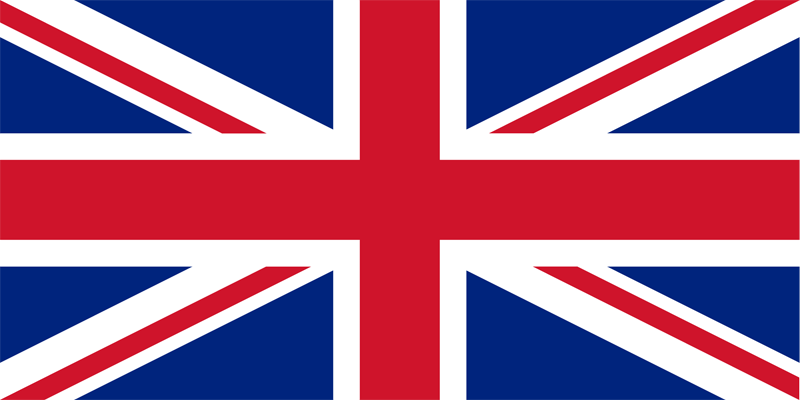 English
English
-
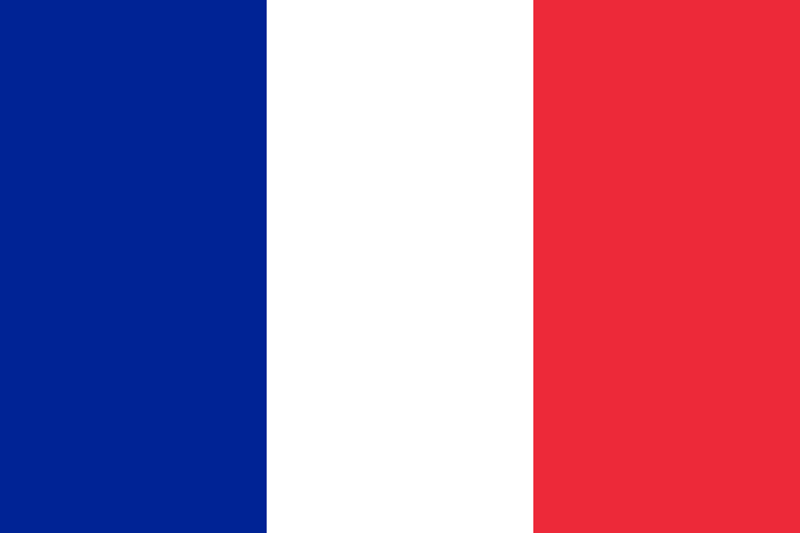 Français
Français
-
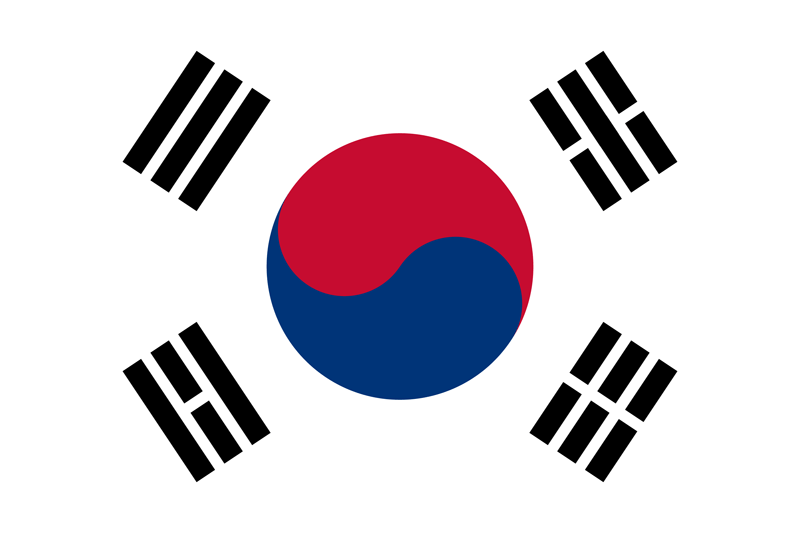 한국어
한국어
-
 Türkçe
Türkçe
-
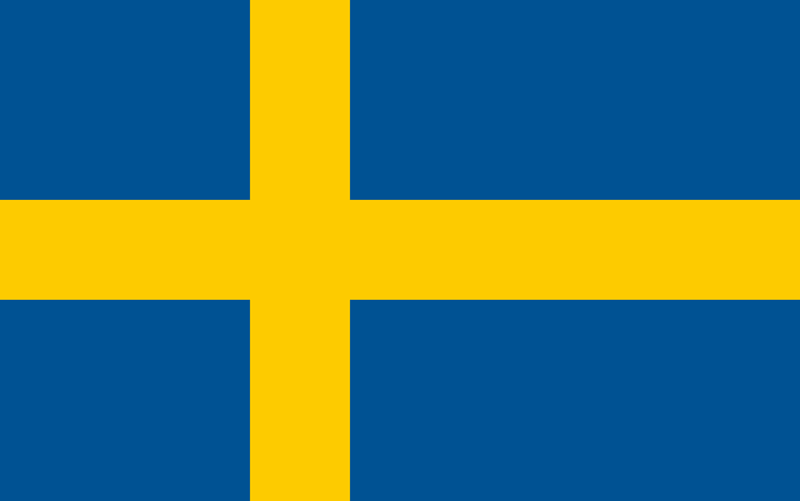 Svenska
Svenska
-
 Suomi
Suomi
-
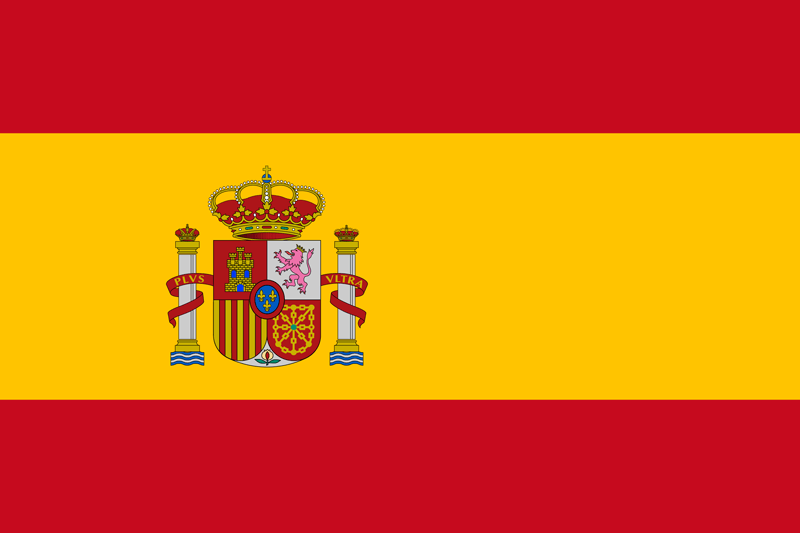 Español
Español
-
 Deutsch
Deutsch
-
 Polski
Polski
-
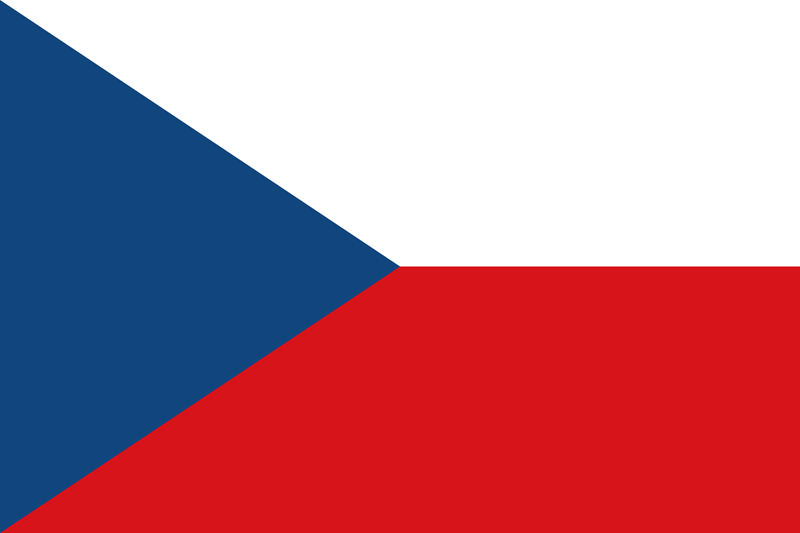 Čeština
Čeština
?



